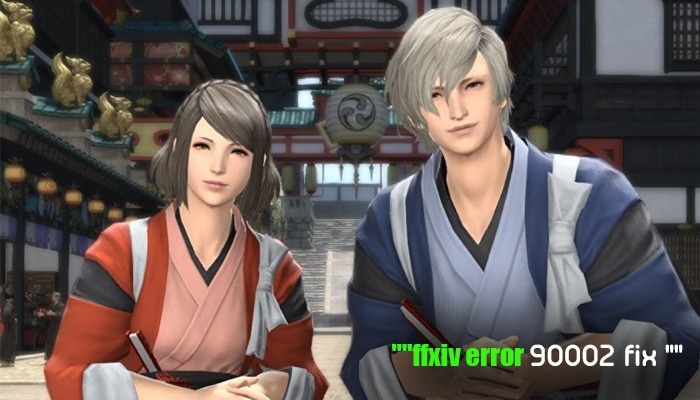
Final Fantasy XIV is a popular role-playing video game that’s available on all major platforms. However, game errors are common with it too. Players typically encounter the 90002 error in this game when they are on the character selection screen. It majorly arises when the player tries to link to the Final Fantasy XIV servers but isn’t able to. A simple FFXIV error 90002 fix is reinstalling the game and trying again.
But sometimes, this may not be enough. There are multiple causes behind this problem. Needless to say, the 90002 error code can ruin your FFXIV experience. Here you will find out the causes of this problem and several ways to fix it.
The kind of DNS can be a major cause of the 90002 error. Other factors causing it include the following:
Now you are fairly aware of the key reasons leading to the 90002 error code. Start using these fixes to eliminate it.
Large Send Offload works to prevent the TCP from breaking big packets into smaller ones with separate headers. Although this boosts the performance of the network, it can cause the game to disconnect. So, disabling it through these steps can fix the issue.
This FFXIV error 90002 fix has been used by many players. Reinstalling is a good option when the problem occurs because of a bad packet that disturbs the connection with the servers of the game.
When you run FFXIV with administrator rights, you are giving control to special permission. This might make it possible to play the game without any errors.
Are you not using a premium internet service provider? It is likely that the FFXIV error 90002 is because of the lag between yourself and the server. This can be because of a disreputable provider node obstructing you from connecting to the game server.
A good fix would be to first connect with your ISP. Tell them about this problem so they can alleviate it. Otherwise, use a VPN service. If you already have a VPN, configure its settings and then connect to the Final Fantasy server.
You can also get a free VPN client.
TCP/IP inconsistency is, as you already know, a major cause of this error. A router reboot is a simple FFXIV error 90002 fix that will help you resolve it.
Although a router reboot fixes the 90002 error, sometimes, you may find it persisting. In such a case, go ahead with a router reset. But this process will delete custom settings.
These fixes are ideal for getting past the FFXIV 90002 error quickly. Just follow the instructions, and you will be able to enjoy the game without interruption. If you encounter any other game errors, feel free to connect with an expert online.
Gameerrors.com is one of the largest individual gaming destinations that is not affiliated with, endorsed by, or sponsored by anyone. Our primary purpose in creating this website is to provide educational information that can help you resolve your gaming-related issues. We are working with the largest gaming expert team, which can provide you with comprehensive information about it. If your issues still persist after following our guide, you can contact the official company directly to get formal assistance.
© GameErros. All Rights Reserved.