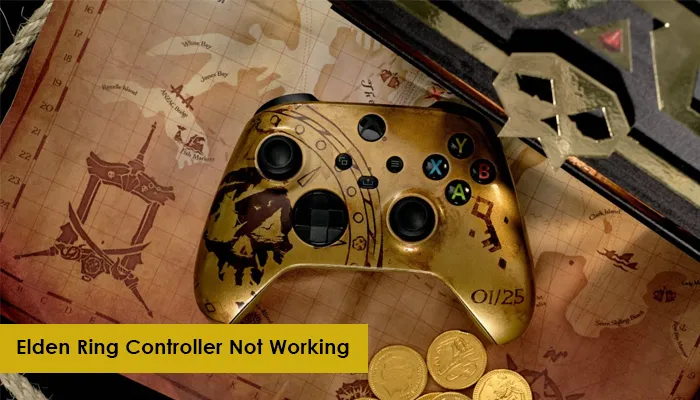
You were just about to repair the Elden Ring and become Elen Lord. But is your Elden Ring controller not working? I can understand it can be frustrating, especially when you are about to win.
But are you going to give up; or fix your Elden Controller and continue to win? Of course, you’re going to fix the controller. Don’t worry about “How”!! I am here for that.
I’ll walk you through 7 great fixes to help you get your controller to work again. And then what? Finally, your dream to become the Elden Lord will come true.
Key Factors To Consider:
Elden Ring was released in 2022 and became an instant hit. A game directed by Miyazaki Hidetaka and Worldbuilding done by none other than George R. R. Martin sold more than 13 million copies within a month.
However, despite the big names associated with it, the Elden Ring, too, has its problems. For example, players have often complained that the Elden Ring controller often stops working.
So, how do you fix it? I’ll tell you how; don’t stop reading!
If you find your Elden ring not working on your PC, the first fix that you can try is uninstalling your vJoy software. A vJoy software lets you install virtual joysticks on your pc.
Therefore, players don’t need a physical joystick to play your game. However, a vJoy controller will intervene with your controller’s function. And thus, it’s better to uninstall your vJoy software.
Now to uninstall the vJoy software, you must:
An enabled Steam Overlay can help you access your game’s Steam feature without the need to open your launcher. But the Steam Overlay feature can slow down your game and cause the Steam Elden Ring controller not to work anymore.
So, here are the ways to disable the Steam Overlay:
At times players play Elden Ring using the keyboard and mouse instead of a mouse. However, that might hinder your controller from working.
Hence, it’s better to disconnect the keyboard and mouse when you start using your game controller. I’m sure it will make your controller start working again.
At times, if the gaming controller is not configured correctly, it might not work while playing the game.
Therefore, configuring the controller can help it start working again.
If more than one controller works on your PC, your primary game controller won’t be working. With two controllers working simultaneously, your PC might get confused and cause the Elden Ring controller to stop unexpectedly. So, it would be best to close the secondary controller and try using your Elden Ring controller.
Steam Input Per-Game settings help you to tweak the controller application layout and make various other changes inside it. So, it’s better to configure it to your choices and preference:
Finally, the last option to make your Elden Ring controller work is by disconnecting your bluetooth devices from your computer. To disconnect your bluetooth devices, right-click on your desktop screen and go to the computer Settings.
Once you’re inside the Settings section, locate the Bluetooth option from the left corner of the screen. And once you’re inside the Bluetooth section, disconnect all the bluetooth devices and try playing the game.
After you try these fixes, your game errors will be a myth for you. So, first, fix your controller. And then you can again get lost and mesmerized in the fantasy marvel created by George R. R. Martin and Miyazaki Hidetaka.
Get Blown Away By the World Of Splendid Games!
Yes, there are high chances of your controller working if you disable your system’s Steam Overlay. So, follow the steps above, disable your steam overlay effectively and see if it fixes your controller.
Yes, turning off your Bluetooth is a great way of making your controller work. This trick often works and helps players to make their controller work. So, while you’re at it, try this fix, and don’t let these small obstacles get between you and your gaming experience.
Turning off your Vjoy software is the most effective way of making your game controller work. So, this is the first step to take and see if you can continue playing your game. However, if this hack doesn’t work, try other hacks to take care of the problem.
Yes, it’s possible to become the Elden Lord. However, if your gaming console doesn’t work smoothly, you can’t play your game seamlessly. So, please ensure your gaming console and controller are working so that you can make your dream of becoming Elden Lord come true.
Gameerrors.com is one of the largest individual gaming destinations that is not affiliated with, endorsed by, or sponsored by anyone. Our primary purpose in creating this website is to provide educational information that can help you resolve your gaming-related issues. We are working with the largest gaming expert team, which can provide you with comprehensive information about it. If your issues still persist after following our guide, you can contact the official company directly to get formal assistance.
© GameErros. All Rights Reserved.