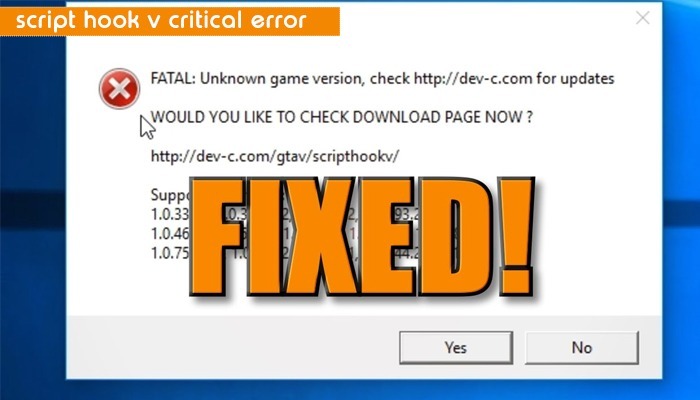
Grand Theft Auto V, the action-adventure game by Rockstar North, is quite popular. In this game, you need the modding tool Script Hook V to use the modded life. However, recently, many users have started encountering Script Hook V critical error while running the game.
The error occurs when you launch the game and does not go away even when it is offline. GTA 5 is a complex game that demands a lot of resources. So, errors in it are quite common.
But now you won’t feel terrified while encountering this error that comes with the word ‘FATAL.’
Keep reading to learn the main causes and resolutions for this critical game error.
This error comes with the message reading ‘FATAL: Unknown Game Version.’ Script Hook v is a modding tool that you use to load and execute custom gaming scripts
When this Script Hook V critical error 2019 occurs, it hinders the mod from functioning optimally. As a result, the game crashes or turn unresponsive
Essentially, this error is caused by the Anti-Cheat system. The developers don’t support the script hook app for modding in GTA 5. So the application is detected as a cheat. It gets patched whenever the game is updated
Often, the error comes with the message. Can’t find native specification. If you see this error message, it is important to reinstall the game.
Script Hook V is a library. This library allows using GTA V script native functions in custom *.asi plugins. It is important to remember that this doesn’t operate in GTA Online. If you use the multiplayer mode in the game, the script hook will disable custom scripts.
This free video game utility was developed by Alexander Blade. The mod plugin library also comes with the most recent ASI Loader and Native Trainer. Using it, the mods for the Grand Theft Auto V game can operate and interact with each other efficiently.
If you’ve been troubled by the Script Hook V critical error 2017, use these resolutions.
When GTA 5 developers patched the Script Hook app, the Script Hook developers released an update. This update acts as a workaround to that patch. So, updating the Script Hook application will help you fix this issue.
Sometimes, updating Script Hook doesn’t work. You may not find that the critical error goes away. In that case, roll back to the old game version.
POINT TO NOTE – This isn’t a long-term solution primarily because when you open the game launcher, it will attempt to update the game.
As mentioned above, rolling back the game to its prior version isn’t a long-term fix for the Script Hook V critical error. When you find the game launcher trying to update the game, follow this technique.
A critical error while launching Grand Theft Auto V can occur in various situations. The primary ones are as follows.
There are three proven approaches to tackle critical error and resume your GTA 5 gaming experience. All of them are safe and effective. Use them, and you will definitely find no issues or errors. You can also connect with an expert online to learn more about different game errors.
Gameerrors.com is one of the largest individual gaming destinations that is not affiliated with, endorsed by, or sponsored by anyone. Our primary purpose in creating this website is to provide educational information that can help you resolve your gaming-related issues. We are working with the largest gaming expert team, which can provide you with comprehensive information about it. If your issues still persist after following our guide, you can contact the official company directly to get formal assistance.
© GameErros. All Rights Reserved.