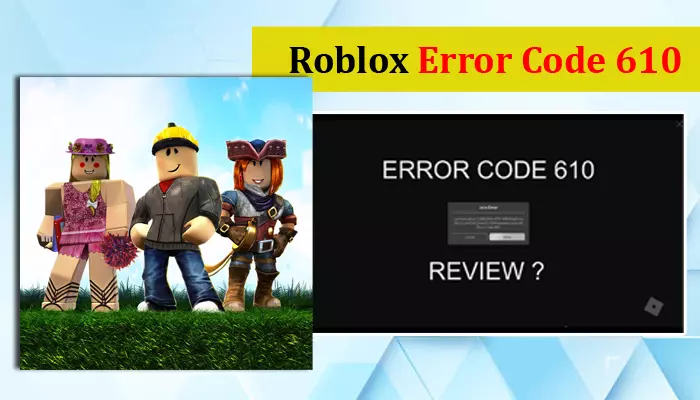
Roblox is a great online game-playing platform loved by gaming enthusiasts. You can even design a game on the platform for others to enjoy. However, sometimes you may encounter Roblox error code 610 while attempting to begin a game on the platform.
It is a recent error code that people have started to face since December 2018. However, you can still troubleshoot it when you know the causes of the problem.
In this post, you’ll first find out what this error means and its causes. Following that, we will provide you with the best error troubleshooting.
This specific error, also called HTTP 400 server error, occurs when you connect to a private server. The server issue hinders you from playing on a private network, irrespective of the device you use.
Users are unable to join any server when this error occurs. Here are the chief causes for it.
If you have unstable internet connectivity, you will face Roblox error code 610. Besides, a problem with your router can also result in a bad internet connection.
So, examine your router and see if you can make the signal stronger. Clear the internet cache and try accessing Roblox. Contact your internet service provider if you still cannot do that because of internet connectivity.
You can also use Roblox on a different device. The platform is compatible with devices such as smartphones and tablets.
Besides, remove the VPN service and Proxy. It is likely that VPN is blocking Roblox from linking to their server. So, turn it off along with Proxy and antivirus software to fix this error code.
An account glitch can cause error code 610 in Roblox. Many users find reaccessing their accounts quite helpful in removing this error code.
You can also try it out by following these points.
If you tried the method mentioned above and you are still wondering how to fix Roblox error code 610, try this fix. Creating a new account can eliminate the account glitch.
Flushing the saved DNS addresses can fix this error code. You can do so by refreshing your IP and DNS configuration.
Here is how to use this process on Windows and Mac operating systems.
You must be using the game’s latest version to avoid the Roblox error code 610. So, check whether you have the latest version or whether you need to download it.
Another fix would be to update the browser you have for playing Roblox. If possible, play Roblox on the latest version of Google Chrome.
It is ideal to use the gaming platform as it also supports Flash players. Many other browsers do not support this application.
You can now fix error code 610 on Roblox, which kicks you out of the game-playing experience. technical faults are common in Roblox because it is a graphical gaming platform. If you face other game errors ask an expert to help you out.
Gameerrors.com is one of the largest individual gaming destinations that is not affiliated with, endorsed by, or sponsored by anyone. Our primary purpose in creating this website is to provide educational information that can help you resolve your gaming-related issues. We are working with the largest gaming expert team, which can provide you with comprehensive information about it. If your issues still persist after following our guide, you can contact the official company directly to get formal assistance.
© GameErros. All Rights Reserved.