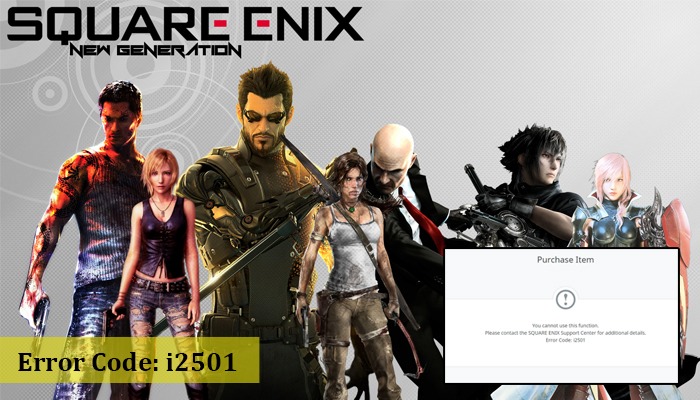
Square Enix is a popular game publisher that offers a wide array of thrilling, action-packed games. One of them is Final Fantasy XIV. This MMORPG attracted players soon after it was released. But sometimes, you may run into the error code: i2501.
The error code appears when attempting to purchase or get online around the time when your subscription needs renewal. The incorrect payment information provided by the player is a common cause of this error.
The error message prompts players to contact the Square Enix Support Center for more details. If you’ve been troubled by this error, we’ll help you understand its causes and troubleshoot it effectively.
You may encounter the i2501 error while playing Final Fantasy because of the following reasons:
After learning the causes, it’s time to start implementing corrective measures. Use the following solutions for the i2501 error.
It is best to begin fixing the error by checking your internet connection. If it’s poor or unstable, restart your router. If the internet connection becomes stable, but you still find the i2501 error code, use the incognito mode to play the game.
Another thing to try is employing a different browser. For example, if you are using Mozilla Firefox, use Opera or Google Chrome. You can also try accessing the game through a mobile device.
If you are still unable to fix the error through these steps, use the techniques in the succeeding sections.
Today, people have become more careful about having a secure online payment experience. For that to happen, banking services need greater access to your internet.
So, if you are using VPN or proxy connections, you may encounter the FFXIV error code: i2501. Disable VPN and turn off the proxy connection through these steps.
Another effective fix for error code: i2501 is processing the payment through your mobile device. You can use a browser on your phone to pay. In many cases, this resolution gives good results.
Apart from that, you can also change your ISP for making the payment. Another option is to use a mobile wallet. Link it to your payment account. Some of the well-known mobile wallets are Apple Pay for iPhone users, Google Pay, and Samsung Pay for Android users.
First, download the wallet’s app from your respective play store, and then add your bank account details. You will then need to link your bank account to the mobile wallet.
Ad blockers are not renowned for obstructing payment platforms. But on many occasions, players have found that they can resolve the FFXIC error code: i2501 by turning off the ad-blocking extensions.
Google Chrome users can turn off this extension by making changes in the settings. Follow these pointers for it.
Have you tried all the fixes above but are still unable to get past the error code: i2501? It can certainly be an annoying situation. But if no solution is working, try waiting for a 24-hour period.
Waiting for these many hours is necessary if your card has been rejected over two times by Square Enix. The system has an anti-fool module that will reject all payments in the case of more than two wrong attempts.
If you fall into this category, a 24-hour day period will increase the days to thirty days. After this period, make a payment attempt through an open internet connection. Ensure that all VPNs and proxy settings are disabled.
Do you still find yourself dealing with the i2501 error code? In such a case, make a ticket to the support team and get the problem resolved by them. Many things are involved when you make a payment on Square Enix.
If any of them clash, you will not be permitted access. So, go to the Square Enix Support page and raise a ticket. This ticket will have the following details:
If you don’t find any response within a day, call their Help Center.
There’s no need to feel agitated when you encounter game errors like the i2501 error code. Ensure that your payment form is correct, disable the proxy server, and turn off ad-blockers. You may contact the support team if the issue prevails.
Gameerrors.com is one of the largest individual gaming destinations that is not affiliated with, endorsed by, or sponsored by anyone. Our primary purpose in creating this website is to provide educational information that can help you resolve your gaming-related issues. We are working with the largest gaming expert team, which can provide you with comprehensive information about it. If your issues still persist after following our guide, you can contact the official company directly to get formal assistance.
© GameErros. All Rights Reserved.